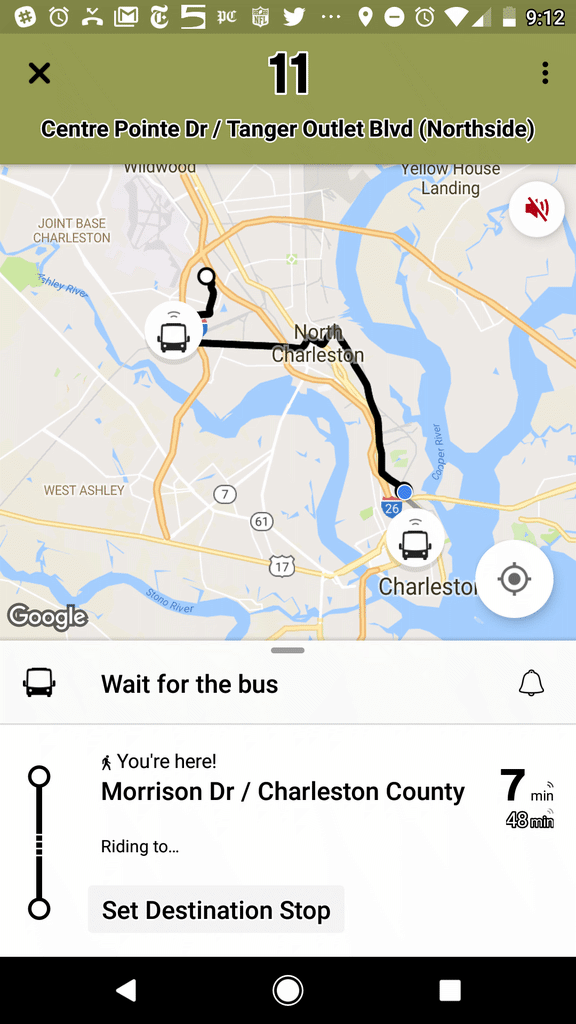How It Works
1. Download
Download “Token Transit” from the Google Play Store (Android) or the Apple App Store (iPhone).
You can also scan this QR code to go directly to the app store.
2. Purchase
Select a CARTA fare type, from a single ride to a monthly pass.
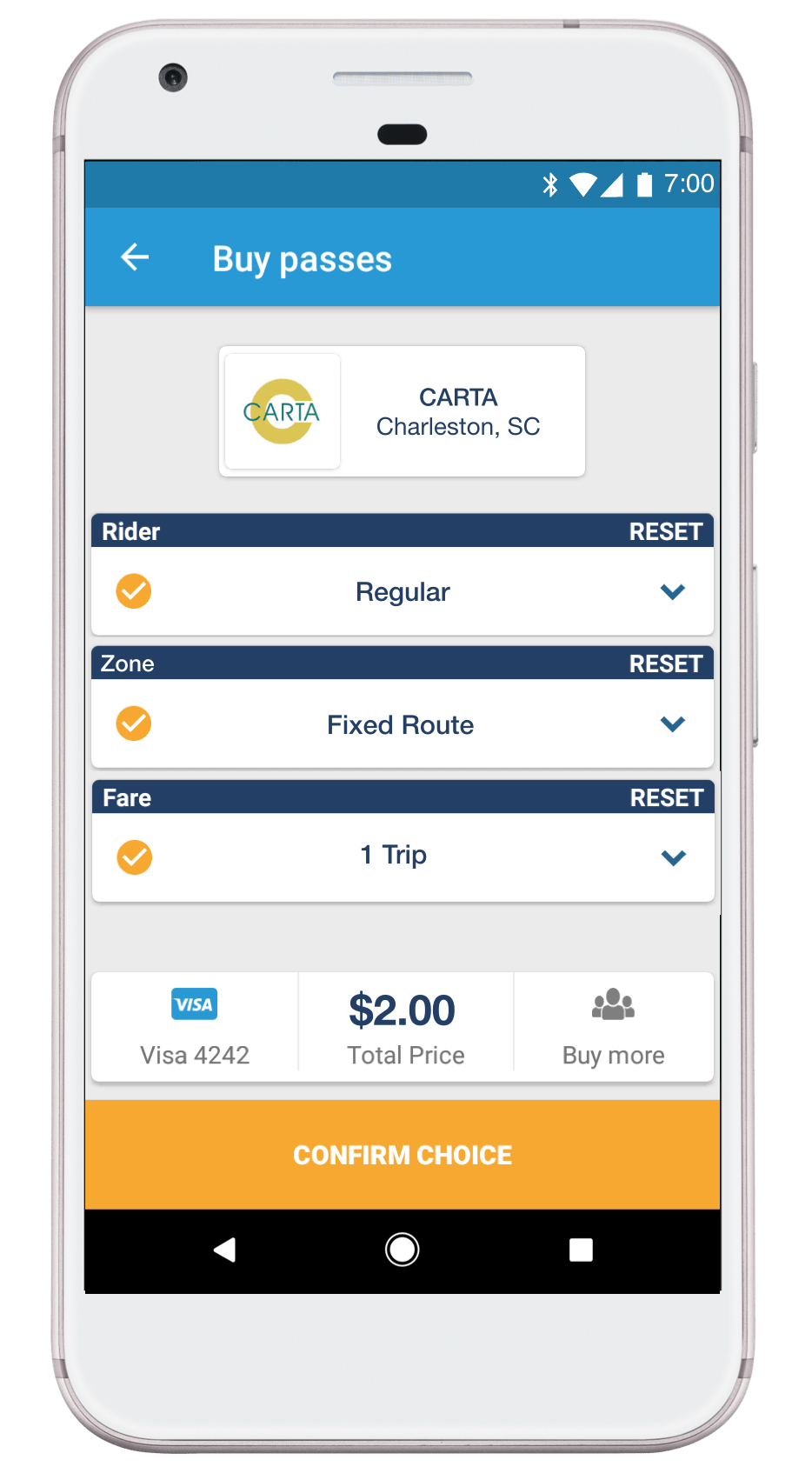
3. Activate
When you are ready to ride, tap your pass to activate. All passes are stored in your Token Transit account.
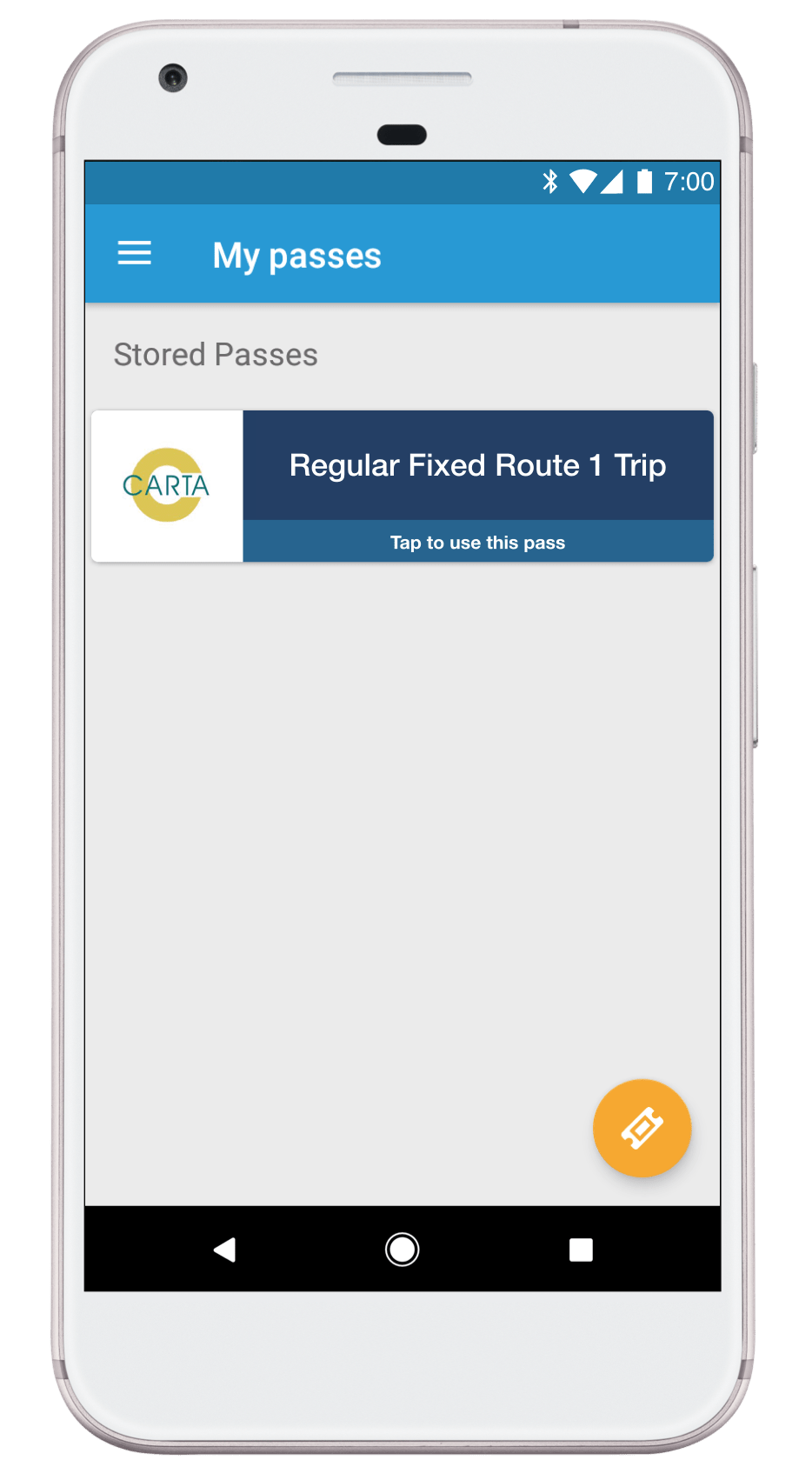
4. Validate
Follow instructions in the app to validate your ticket using the validator, or by showing your ticket to the Operator.

 Google Play Store (Android)
Google Play Store (Android) Apple App Store (iPhone)
Apple App Store (iPhone)